IGMP configuration For IxNetwork
*****Configuration steps
1. Select the ports
Add 2 ports in the configuration and rename them as IGMP Host and Querier
2. Enable IGMP protocol on the ports
Click on Protocols on Protocol tree and then switching to Multicast tab
3. Configure the IP addresses on the ports
IGMP Querier IP=1.1.1.1
IGMP Host IP=1.1.1.100
You need to Add Interfaces and Add IPv4 addresses on the ports
Enable the interfaces, the port link should be green without exclamation mark
4. IGMP Querier configuration
Go to IGMP on Protocol tree and switch to Ports tab. Set number of queriers to 1 Number of host to 0
On the Querier tab add the Connected Interface to the Querier and enable it
Set the querier to use IGMPv3
5. Configure IGMP host:
Go to IGMP on Protocol tree and switch to Ports tab. Set number of queriers to 0 Number of host to 1
On the Hosts tab add the Connected Interface and enable it
On the Host tab set No of Group Ranges to 1
Switch to Group Ranges tab and set the multicast group for which the IGMP host is member
6. Start IGMP
*****Tools for troubleshooting
1. Capture packets
Go to Captures button and enable control capture on ports. Click on Start Capture from Main ribbon
2. Use Port Trace Window:
On Protocol Tree right-click on a port and chose Open Trace Window. Select the level of debugging.
On Protocol Tree right-click on a port and chose Open Trace Window. Select the level of debugging.



















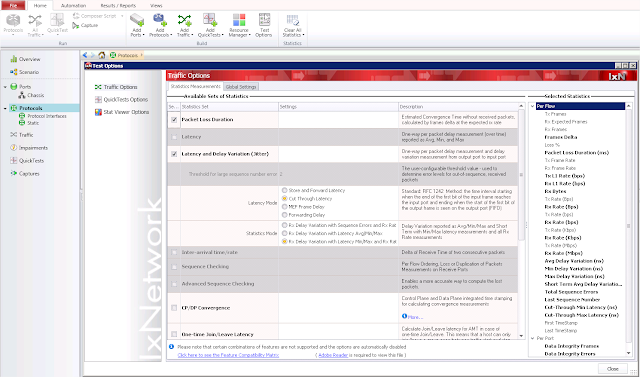
Nhận xét
Đăng nhận xét